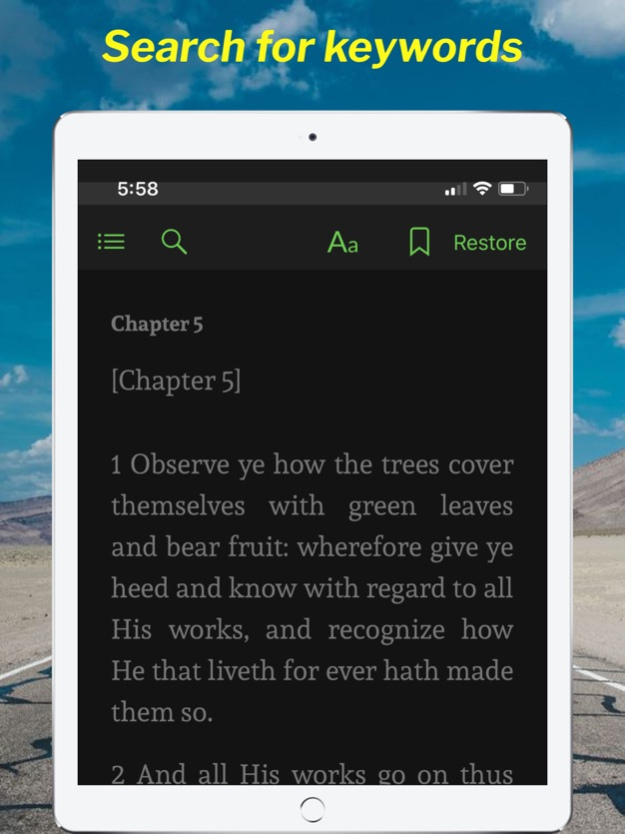Book of Enoch Audio 1.0.3
Continue to app
Free Version
Publisher Description
Listen to the Book of Enoch Human voice audio mp3 as well
The Book of Enoch, written during the second century B.C.E., is one of the most important non-canonical apocryphal works, and probably had a huge influence on early Christian, particularly Gnostic, beliefs. Filled with hallucinatory visions of heaven and hell, angels and devils, Enoch introduced concepts such as fallen angels, the appearance of a Messiah, Resurrection, a Final Judgement, and a Heavenly Kingdom on Earth. Interspersed with this material are quasi-scientific digressions on calendrical systems, geography, cosmology, astronomy, and meteorology.
Biblical stories are often fantastical, unbelievable and sometimes confusing when it comes to interpreting their meaning. Of the apocryphal biblical texts, there are few more enigmatic and fascinating than the Book of Enoch, and in certain sects of Christianity these books are still part of the dominant biblical canon. But could clues from these texts provide evidence of a completely different story of our ancient ancestors, namely one involving visits from an advanced extraterrestrial race?
Jan 2, 2019
Version 1.0.3
Minor updates and enhancements.
About Book of Enoch Audio
Book of Enoch Audio is a free app for iOS published in the Reference Tools list of apps, part of Education.
The company that develops Book of Enoch Audio is Stephen ADU. The latest version released by its developer is 1.0.3.
To install Book of Enoch Audio on your iOS device, just click the green Continue To App button above to start the installation process. The app is listed on our website since 2019-01-02 and was downloaded 1 times. We have already checked if the download link is safe, however for your own protection we recommend that you scan the downloaded app with your antivirus. Your antivirus may detect the Book of Enoch Audio as malware if the download link is broken.
How to install Book of Enoch Audio on your iOS device:
- Click on the Continue To App button on our website. This will redirect you to the App Store.
- Once the Book of Enoch Audio is shown in the iTunes listing of your iOS device, you can start its download and installation. Tap on the GET button to the right of the app to start downloading it.
- If you are not logged-in the iOS appstore app, you'll be prompted for your your Apple ID and/or password.
- After Book of Enoch Audio is downloaded, you'll see an INSTALL button to the right. Tap on it to start the actual installation of the iOS app.
- Once installation is finished you can tap on the OPEN button to start it. Its icon will also be added to your device home screen.